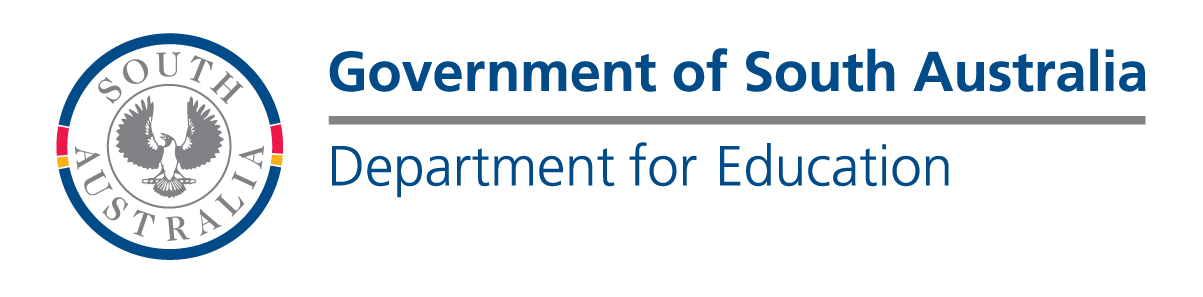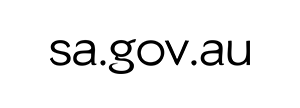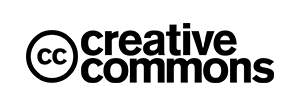BYOD Initiative
About the Initiative
Berri Regional Secondary College is currently rolling out a new BYOD initiative. This new initiative forms a key part of our Schools ICT strategy leading into the future where all students will be required to bring a device/laptop to school.
To support the rollout of this initiative we as a school have partnered with EDUNET, a reputable Australian education IT company, to run and manage a portal where you as a parent/carer can buy/payoff a laptop device.
The portal offers a small range of good quality devices for your child. All of which are cheaper than retail and offer a 3-year factory warranty. The portal also has an accessories section where a range of accessories from bags and adaptors can be purchased.
Payment can be made via Credit Card, Direct Debit and Zip Pay.
All students are required to bring their own device.
To purchase a device through our school BYOD buying portal, use the below link (Be sure to enter code BRSC2025):
Access to Software
As part of this program, and through deals we as a school have been able to broker, your child will be able to access and install almost all necessary software for their learning programs for free whilst enrolled at Berri Regional Secondary College. This includes software like:
- Microsoft Office (Microsoft 365)
- Google Education Suite
- Cloud based file storage through Microsoft One Drive and Google Drive
- Adobe Software (such as Photoshop and other Creative Cloud Applications)
- Sketch Up
- and Autodesk Inventor
Details on installing this software can be found in one of the below guides. Paper guides and ICT support can be obtained by visiting Student Services.
Connecting Devices
All Student BYOD devices are to be connected to the school’s network whilst at school. Instructions on how to connect the device to the school’s network are available from student services and through the links below:
Our school’s ICT support team are more than happy to support with connecting devices onto the school network. Appointments can be organised through Student Services or by contacting ICT Support.
General ICT Support, Warranty and Service Claims
Whilst our school’s ICT support team are more than happy to support with connecting devices onto the school network and install of software required for school, they are unable to provide assistance with warranty claims, service claims, insurance or repairs for any personal devices purchased via the portal or other external company.
If you have purchased a device via the EDUNET portal and need to log a warranty or insurance claim, please head to the portal, and click on the warranty/insurance page .
Other Devices
While we do our best to support other devices such as chrome books, android OS devices and iPads, these devices will be limited in access the schools IT resources. These include things such as software, printers, and other networking devices.